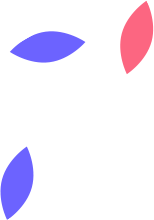Exposed .env Files: A Hidden Security Risk Affecting Websites Globally
TL;DR
- Many websites unknowingly expose their .env files due to misconfigurations, leading to serious security risks.
- Exposed .env files can reveal database credentials, API keys, SMTP credentials, and more.
- Common causes include public directories, lack of server rules, and poor deployment practices.
- To check exposure, try accessing
/.envdirectly in the browser or use tools like Shodan. - Prevent issues by properly configuring servers, using
.gitignore, and leveraging cloud secret managers.
Overview
During recent security research, I identified a significant number of websites with publicly accessible .env files, which contain sensitive data such as database credentials, API keys, and email configurations. These files, when exposed, pose a serious security risk as they can lead to data breaches, unauthorized access, phishing, and more.
Unfortunately, many websites unknowingly expose their .env files due to misconfigurations, which makes it easy for attackers to gain access to crucial application details. This advisory aims to raise awareness about this hidden threat and to provide guidance on how to prevent it.
Also check out my recent article for more information into how Google Dorking techniques can be used to uncover exposed configuration files → Google Dorking for Cybersecurity - A Deep Dive into Exposed Configuration Files.
The Risks of Exposing .env Files
- Database Compromise
Exposed database credentials (
DB_HOST,DB_USERNAME,DB_PASSWORD) in the.envfile can lead to unauthorized access to the database, potentially resulting in data theft or data manipulation. - Email Hijacking
SMTP credentials found in
.envfiles (MAIL_HOST,MAIL_USERNAME,MAIL_PASSWORD) can enable attackers to send spoofed emails, which could be used for phishing or spam campaigns that damage the organization’s reputation. - API and Cloud Credentials
API keys and cloud credentials stored in
.envfiles may allow unauthorized access to third-party services, leading to financial fraud, data theft, or malicious activities. - Malware Injections and Exploits
Attackers could exploit the exposed configuration files to inject malware or alter site configurations, leading to ransomware attacks or exploitation of the website.
How Do These Exposures Happen?
Exposing sensitive data in .env files usually occurs due to:
- Misconfigured servers, where
.envfiles are placed in web-accessible directories. - Lack of proper access controls, where no security rules (like
.htaccessfor Apache) prevent access to sensitive files. - Improper deployment processes, where development configurations (e.g.,
APP_ENV=local) are left exposed on production servers.
How to Test for Exposed .env Files
- Direct Access via URL: Try to access the
.envfile directly via a web browser (e.g., https://example.com/.env). The file should not be publicly accessible. - Version Control Audit: Ensure
.envfiles are not accidentally committed. Add.envto.gitignore. - Server Configuration Check: Manually or with automated tools, inspect your server configuration to ensure there is no public access to
.envfiles. - Cloud Misconfigurations: Ensure cloud environments like AWS or Azure do not allow public access to storage where
.envfiles might exist.
How to Prevent Exposed .env Files
- Use .gitignore for Version Control:
Always ensure
.envfiles are listed in.gitignoreto prevent them from being committed to public repositories. - Configure Web Servers Securely:
Ensure servers are configured to deny access to
.envfiles. Example Apache rule:<Files ".env"> Order allow,deny Deny from all </Files> - Use Environment Variables:
Consider using system-level environment variables to eliminate the need for
.envfiles on production servers. - Cloud Security Best Practices:
Use tools like AWS Secrets Manager or Azure Key Vault. Audit access permissions regularly.
- Regular Monitoring:
Implement tools like Shodan or scripts to check for exposed files regularly.
Responsible Disclosure & Action
While I have attempted to inform affected parties about their vulnerabilities, it’s crucial that developers, security teams, and IT professionals take proactive measures to secure sensitive files. This is an ongoing issue, and the scale of the problem is significant.
I encourage organizations to:
- Conduct security audits to detect public access to sensitive configuration files.
- Follow security best practices for handling environment variables.
- Educate staff about the risks of exposed credentials and the importance of secure configuration practices.
Final Thoughts
The growing sophistication of automated attack tools means that exposed .env files are being exploited faster than many organizations realize. If you manage web applications, take immediate steps to audit your configurations and secure your sensitive information.
🔍 Stay proactive and vigilant about your security practices.
If you'd like assistance in securing your website or performing a security audit, feel free to reach out for a consultation.